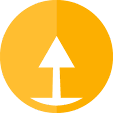Bluestacks merupakan software emulator android untuk Windows PC. Dengan software ini anda bisa menjalankan berbagai aplikasi android layaknya memiliki smartphone Android aslinya. Tetapi, untuk menjalankan software ini dibutuhkan spesifikasi PC menengah keatas, namanya juga emulator. Manfaat dari Bluestacks ini sendiri tentu banyak sekali, coba anda bayangkan bagaimana memiliki smartphone ganda? untuk yang suka ngegame mungkin bisa digunakan untuk main curang. Software ini juga bisa digunakan untuk mengais dollar bagi yang sudah mengerti. Manfaat lain masih banyak sekali, silahkan anda gali sendiri. Bluestacks ini sudah dalam kondisi Rooted, jadi anda bisa utak-atik androidnya sesuka anda.
Screenshoot :
BlueStacks App Player Installation Requirements :
You can install the BlueStacks App Player on Windows machine as long as the following requirements are fulfilled:
1. You must be an Administrator on your PC.
2. Your PC must have 2GB of RAM/main memory. (Note that having 2GB or more disk space is not a substitute for RAM)
3. Your PC must have 4GB of disk space available for storing Android apps / games and their data.
4. You must have Dirext X 9.0 or higher installed on your system
5. The drivers for your PC's graphics drivers should be updated for compatibility with BlueStacks as described in the following post
Additional requirements:
For Windows Vista:
1. Your PC must have Service Pack 2 (SP2), or higher, installed.
For Windows XP:
1. Your PC must have Service Pack 3 (SP3), or higher, installed.
2. Your PC must have Windows installer 4.5 installed.
3. Your PC must have .NET Framework 2.0 SP2,
The App Player is nominally installed in the same drive where Windows is installed, usually C:\. However, during installation, you may choose to have all of the apps/data located on another drive. We do not recommend installing the BlueStacks App Player if you have a virtual machine, e.g., Microsoft Virtual PC, VMWare Workstation, or Oracle Virtualbox, installed on the same PC.
You can install the BlueStacks App Player on Windows machine as long as the following requirements are fulfilled:
1. You must be an Administrator on your PC.
2. Your PC must have 2GB of RAM/main memory. (Note that having 2GB or more disk space is not a substitute for RAM)
3. Your PC must have 4GB of disk space available for storing Android apps / games and their data.
4. You must have Dirext X 9.0 or higher installed on your system
5. The drivers for your PC's graphics drivers should be updated for compatibility with BlueStacks as described in the following post
Additional requirements:
For Windows Vista:
1. Your PC must have Service Pack 2 (SP2), or higher, installed.
For Windows XP:
1. Your PC must have Service Pack 3 (SP3), or higher, installed.
2. Your PC must have Windows installer 4.5 installed.
3. Your PC must have .NET Framework 2.0 SP2,
The App Player is nominally installed in the same drive where Windows is installed, usually C:\. However, during installation, you may choose to have all of the apps/data located on another drive. We do not recommend installing the BlueStacks App Player if you have a virtual machine, e.g., Microsoft Virtual PC, VMWare Workstation, or Oracle Virtualbox, installed on the same PC.
Link Download :
Click here | 300 MB | versi 9.2.3 [ROOTED]
NOTE : File Bluestacks ini sudah saya upload di google drive, jadi jangan khawatir file akan terhapus dan rasakan pengalaman download full speed tanpa ada batasan. Mohon maaf saya tidak menyediakan partial file, karena alasan tersendiri. Terimakasih